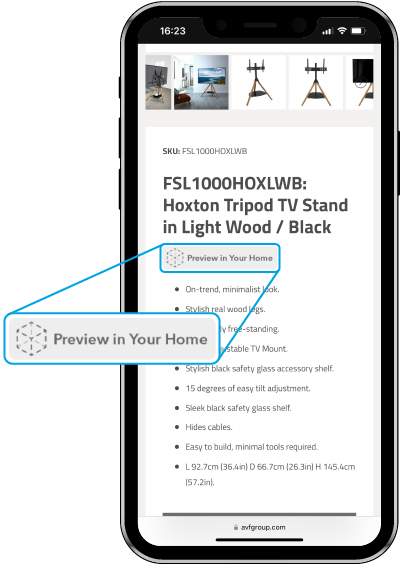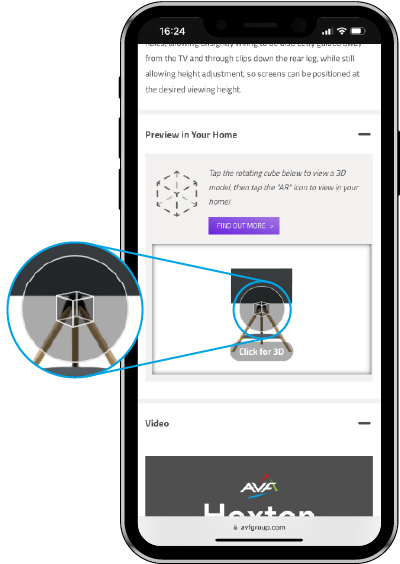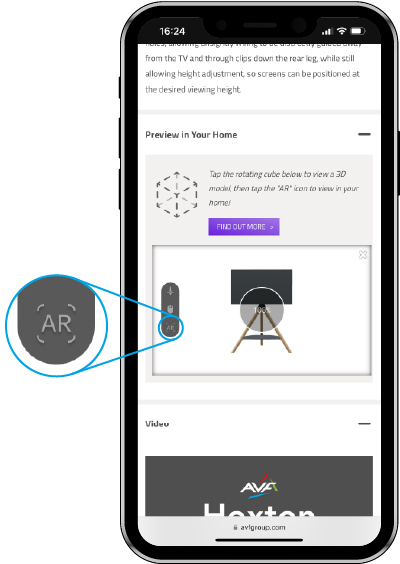Choosing new furniture can be difficult, and it can be hard to know if a product will match your decor just from images alone. We’ve introduced a new augmented reality (AR) experience for select AVF TV Stands and Furniture products, allowing you to “try out” the product in your own home before purchasing. It’s easy to use, works on most mobile devices and requires no app download.
So how does it work? Visit this website on your phone or tablet, and find the product you’d like to preview: