

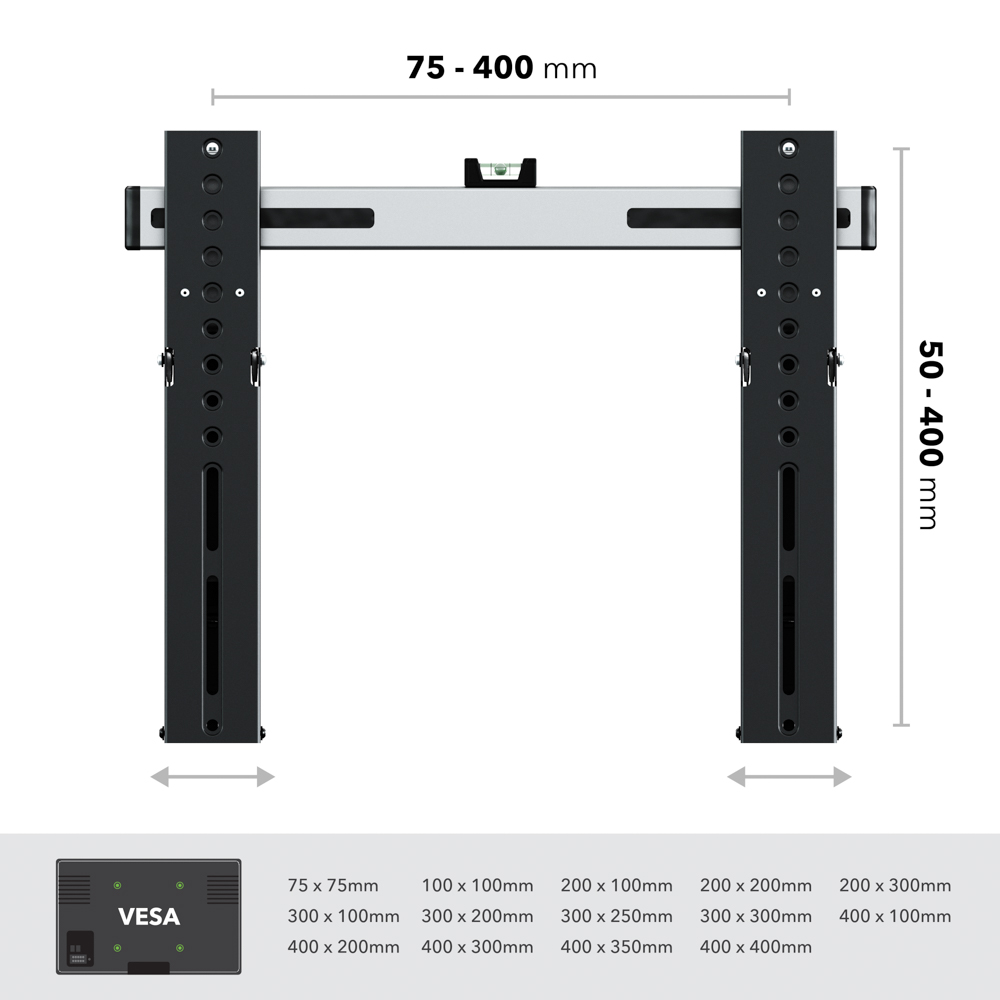






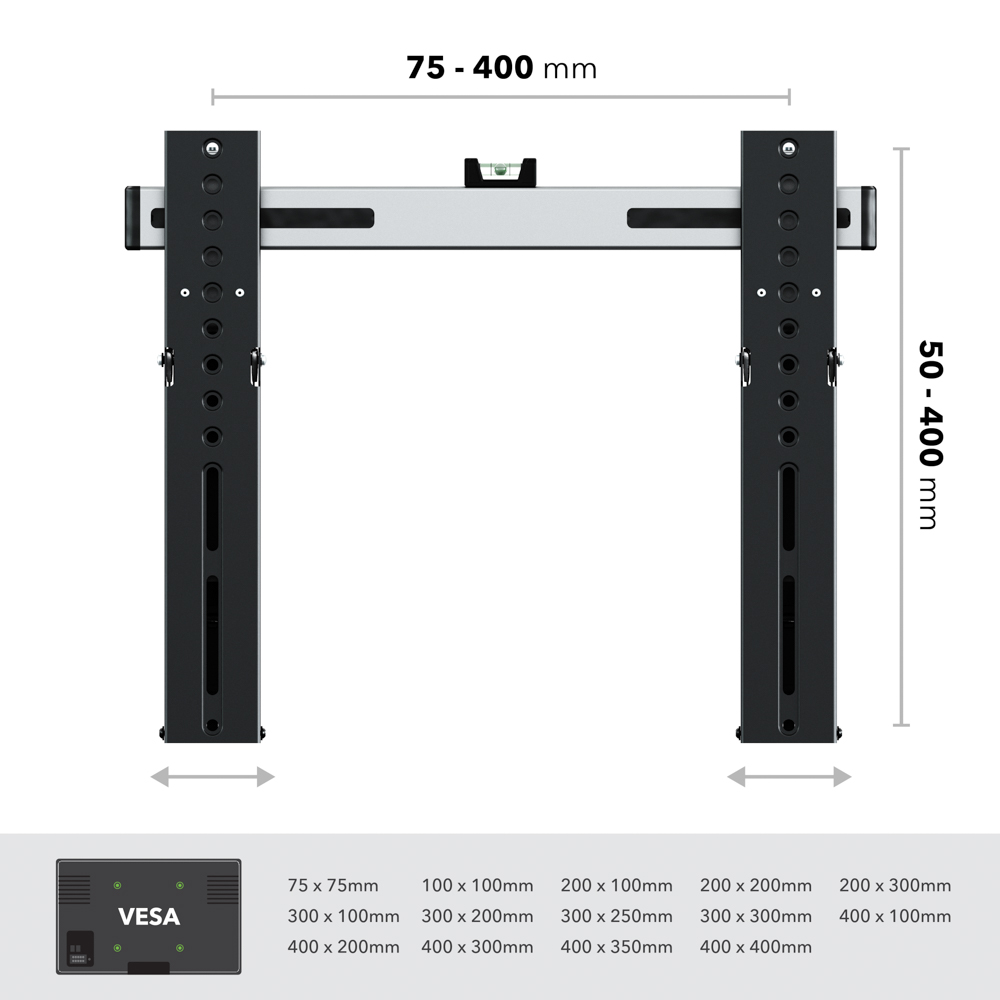




SKU: XPL401
XPL401: AVF Prestige Advanced Tilt TV Wall Mount
- Slim Profile.
- Tilts to avoid screen glare.
- Stands off the wall for easy Cable access.
- Easy to install.
- On the wall screen levelling function.
- Fixings Included for Wood Stud & Solid Walls.
Scroll down for more information
-
Product Details
Adjustable Tilt TV Wall Mounts allow screens to be tilted to avoid screen glare from windows or other light sources and can also be used to create improved viewing angles for TVs mounted above eye level.
The simple three step installation process and patented on the wall levelling function ensure a perfect finish.
Cable access is a handy feature when upgrading media devices or using temporary tech such as video streaming dongles or plug and play game systems.
Stylish, low-profile finish + Easy cable access

Tilt up to 12° down / 10.75° up
Easy no-tools tilt functionality allows you to avoid light glare and reflections on your screen.Super-easy cable access
Simply pull your TV away from the wall for easy ongoing access to the back of your TV – ideal for upgrading equipment or for temporary use devices such as streaming sticks, USB drives or plug & play games consoles.Slim 3.63 cm / 1.43″ profile
Push your TV back to the wall for a slim, stylish finish.Holds 26 – 55″ TVs, weighing up to 45 kg / 99 lb. Compatible with VESA fixing sizes from 75 x 75 mm to 400 x 400 mm.Installation made easy
Easy 3-step installation
1: Attach VESA plate to your TV2: Secure wall plate to your wall3: Hang and adjust your TVOn-wall screen levelling
On-the-wall levelling lets you adjust your installation without removing your TV.Mounting a larger TV?
XPL601 features the same advanced adjustability and cable access features, for 37-90″ screens.
Questions about wall mounting?
Our Planning & Installation page has advice about VESA sizes, wall types and more.
-
Specifications
Colour Black & Silver
Recommended Screen Size 26 – 55" / 66 – 140cm
Max Screen Weight 45kg / 99lb
Compatible VESA Sizes 75 x 75mm, 100 x 100mm, 100 x 200mm, 200 x 100mm, 200 x 200mm, 200 x 300mm, 200 x 400mm, 300 x 100mm, 300 x 200mm, 300 x 300mm, 400 x 100mm, 400 x 200mm, 400 x 300mm, 400 x 400mm
Mount Function Tilt
Screen Tilt (Upward) 10.75°
Screen Tilt (Downward) 12°
Min Distance from Wall 3.63cm / 1.43"
Max Distance from Wall 12.26cm / 4.83"
On-Wall Levelling Yes
Patented Fingertip Tilt Yes
Tool-Free Adjustment Yes
Suitable Wall Types Solid Wall (Brick/Concrete), Wood Stud Wall
-
TV Height Calculator
-
Downloads
